How to Train the Anti-Spam Engine with an Outlook Client
Introduction
About this Document
In this document, we explain how to train the AXS Guard anti-spam engine with and MS Outlook client. This requires e-mail content scanning to be enabled on your system.
The AXS Guard anti-spam engine uses an automated Bayesian learning system which also can be trained manually to perform company-tailored spam checking.
This is done by feeding unrecognized spam as well as non-spam messages detected as spam to its database.
Training Procedure
It is important to feed both spam and non-spam (a.k.a. ham) to the database; only this way you will get the most out of the anti-spam engine and train it effectively. You can feed the following messages to the database:
-
Unwanted e-mails (caution is advised, as the anti-spam engine’s database is shared by all users). In this case adding a mail filter is the preferred solution.
-
Actual spam which is not yet recognized as such.
-
E-mails which are wrongfully tagged as spam, e.g. mail sent by familiar senders, but marked as spam.
The Bayesian classifier can only assign a spam score to new messages if it already has a collection of 200 known spam messages and 200 known ham messages. Note that this is a fully-automated process. Manual training is only necessary to override wrong decisions made by the anti-spam engine.
Simple forwarding of spam messages to the addresses listed below will not lead to the desired results; you also need to feed the original e-mail headers to the anti-spam database. Make sure to follow the procedure below for effective results.
There are two addresses to which you can send received messages. Depending on the used address, it will train the AXS Guard anti-spam engine to recognize future e-mails as spam or not:
-
spam@hostname.systemdomain: send unrecognized spam to this address. -
notspam@hostname.systemdomain: send messages wrongfully tagged as spam to this address.
In the following example, axsguard is the hostname and mydomain.be is the system domain
configured under System > General.
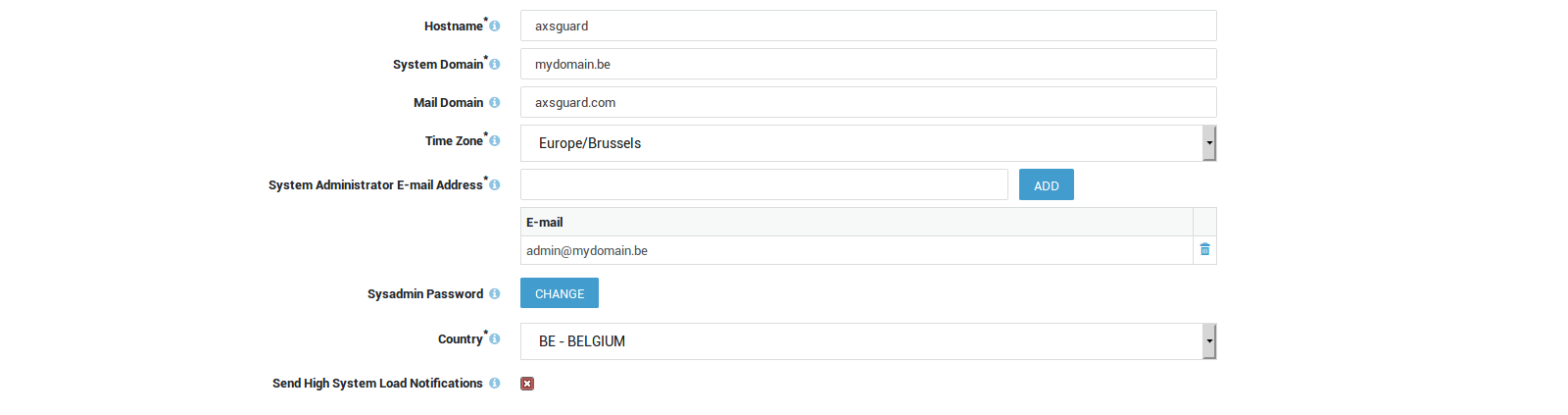
Info
If you don’t remember your system’s hostname, you can use localhost instead, e.g. spam@localhost.systemdomain.
Training Example
Assume you receive an unrecognized spam message:
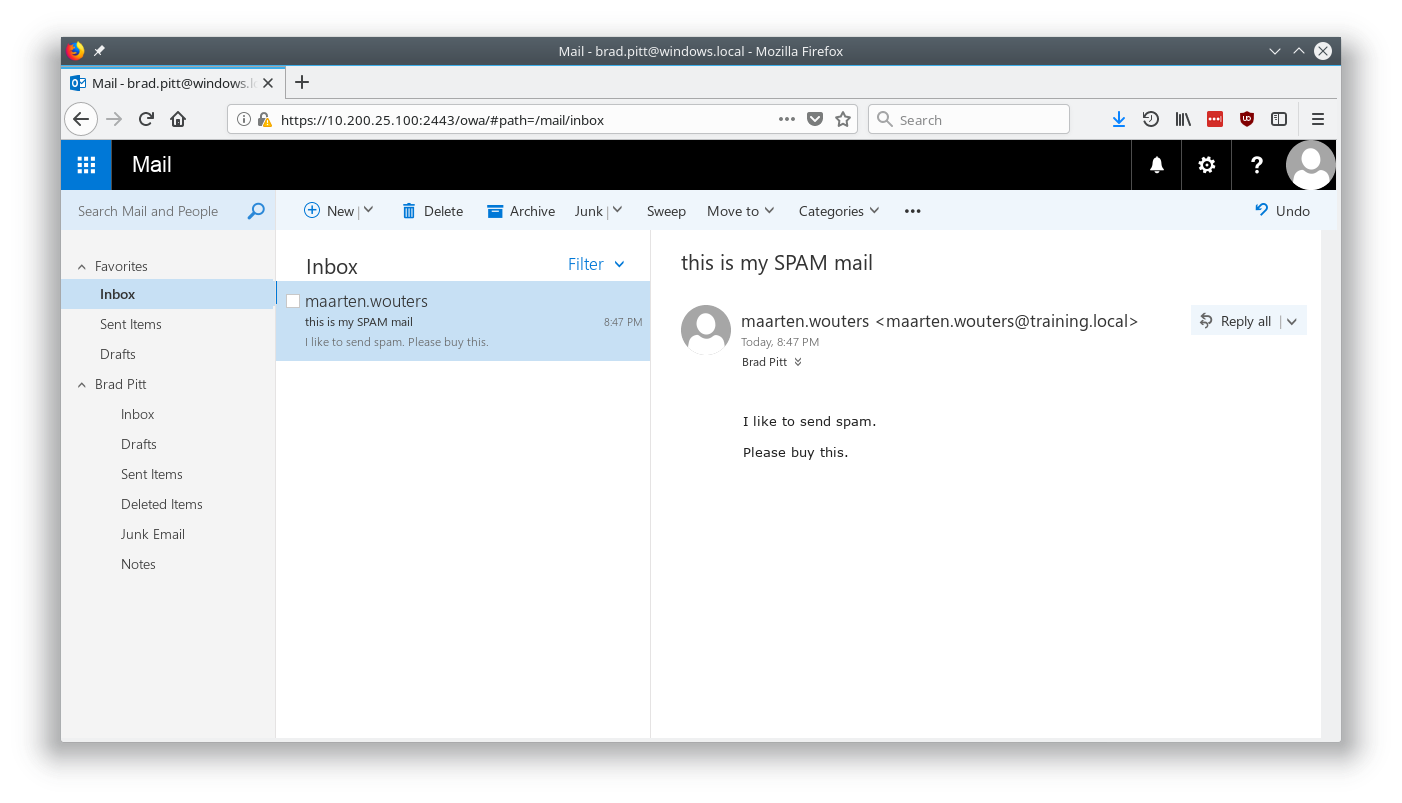
Compose a new message using spam@hostname.systemdomain as the
recipient, e.g. spam@axsguard.example.local.
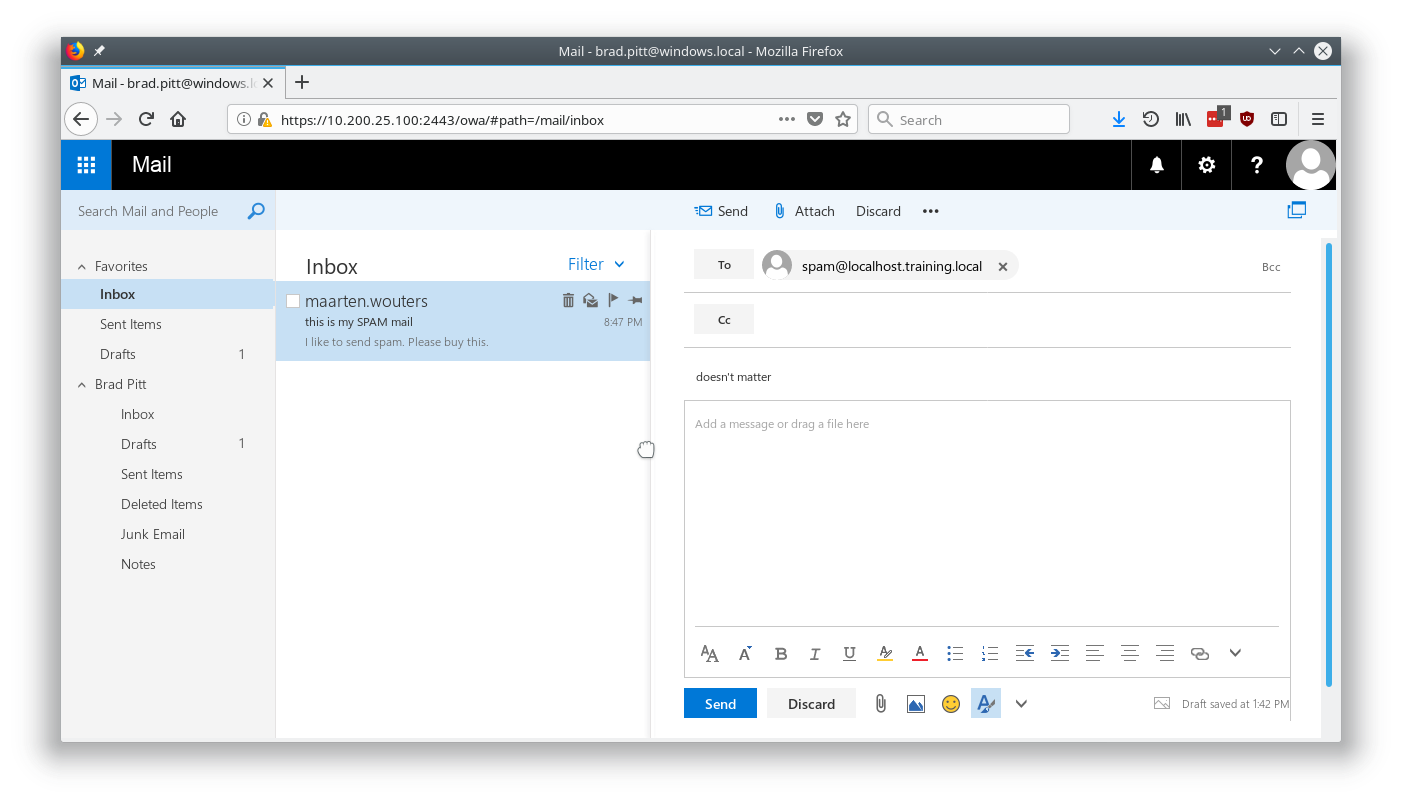
Drag and drop the message you wish to be recognized as spam into the new message as shown in the example below and send it. Do not simply forward the message as this will not work.
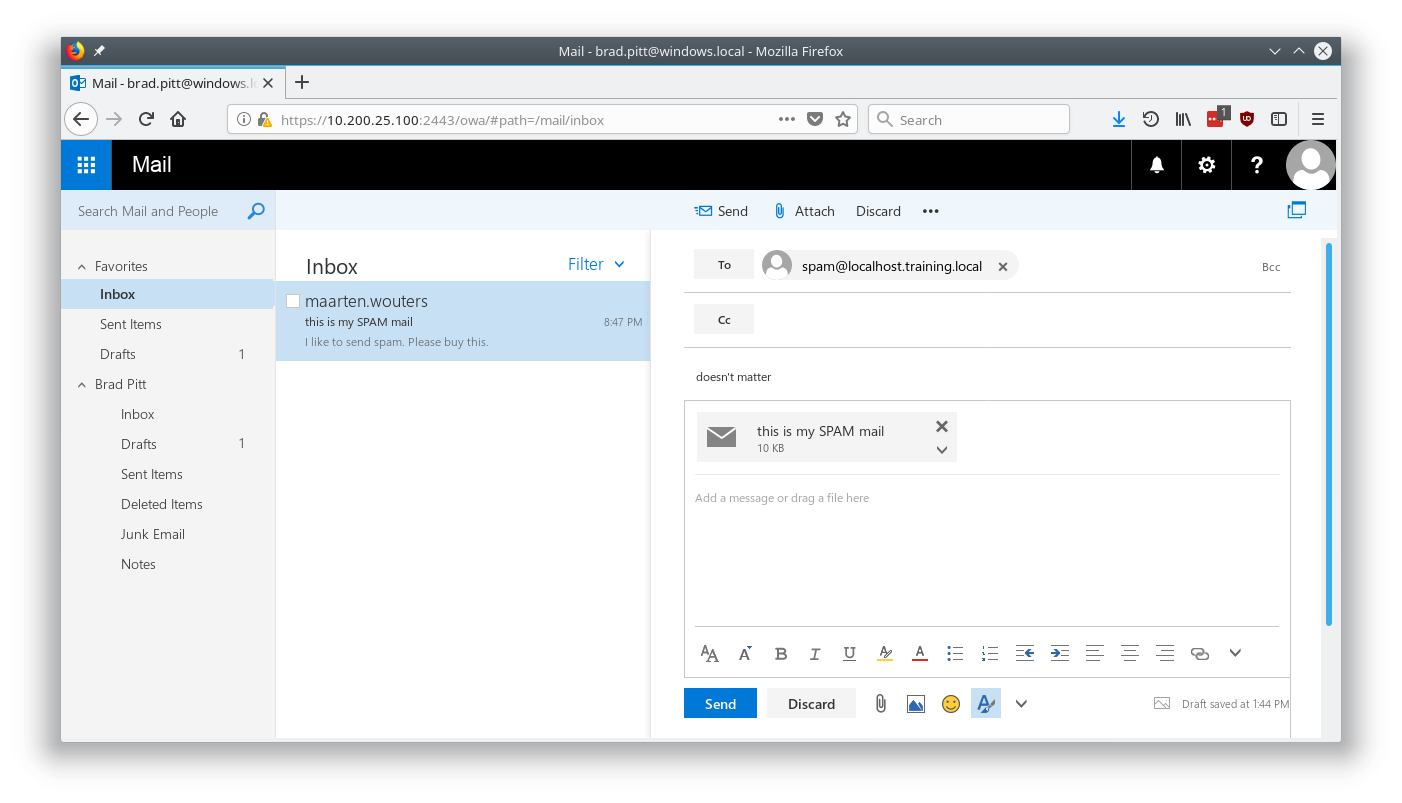
If everything worked as expected, you should get the following result:
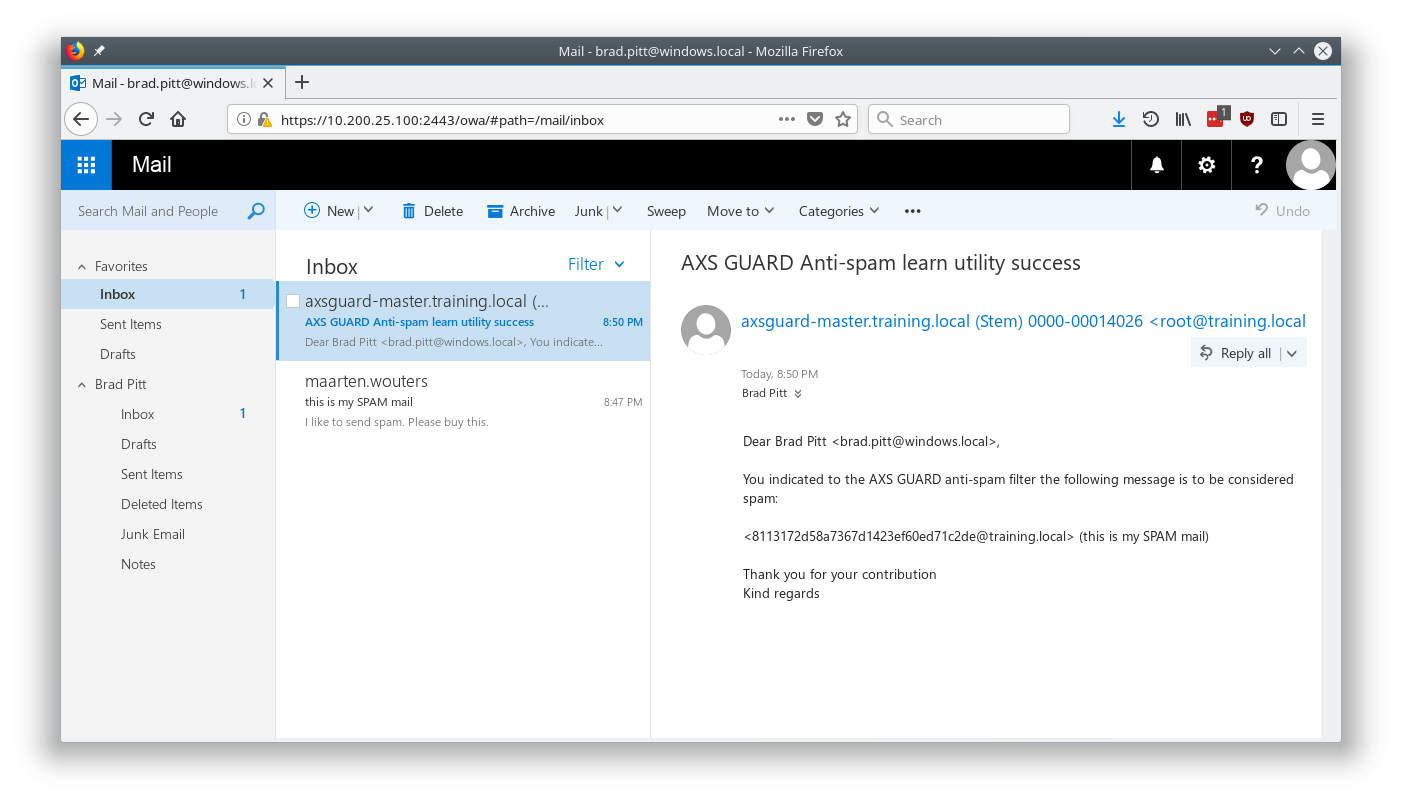
Important
If something went wrong, check the AXS Guard full event logs and filter on sa-spam.
Follow the same steps to train the system for non-spam (ham) messages by
sending messages to notspam@hostname.systemdomain.